Aw Snap” Crash on every page I try to open in Google Chrome.
Hello Friends
Hope you are doing well and enjoying all the posts.
Many users who installed Chrome version 78 are experiencing the annoying ‘Aw Snap’ error. While the latest Chrome update brings a nice package of new features, such as new tab overlays, click-to-call or many more customization options, it basically makes the browser unusable for many.
Google Chrome version 78.0.x error “Aw, Snap! Something went wrong while displaying this web page.” when using a Symantec Endpoint Protection.

This happens because in Chrome 78 and Microsoft Edge Chromium 78, Microsoft’s Code Integrity feature is enabled. Unfortunately, as Symantec explains, the SEP Application Control technology is not compatible with this feature in Chrome/Chromium.
Symantec already officially accepted the issue on their support page.
This is due to the Symantec Application Control feature.
Symantec Endpoint Protection (SEP) will need to be updated or removed.
When launching Google Chrome version 78.0.x or later, the message “Aw Snap! Something went wrong while displaying this webpage.” is present if Symantec Endpoint Protection (SEP) 14.0 RU1 MP2 (14.0.3929.1200) or earlier is installed with the Application Control feature. This issue also affects Microsoft Edge Chromium version 78.0x with an error message of “Page cannot be displayed”.
Browser versions
- Google Chrome 78.0.x (October 2019)
- Microsoft Edge Chromium 78.0.x
SEP versions 14.0 RU1 MP2 (14.0.3929.1200) and older, including 12.1.
Error
In the Google Chrome browser:
Aw Snap! Something went wrong while displaying this web page.
In the Microsoft Edge Chromium browser:
Page Cannot be displayed.
In version 78.0.x of Google Chrome (chrome.exe) and 78.0.x of Microsoft Edge Chromium, Microsoft’s Code Integrity feature is enabled. Older versions of the SEP Application Control technology are not compatible with this feature in Chrome/Chromium.
Cause
In version 78.0.x of Google Chrome (chrome.exe) and 78.0.x of Microsoft Edge Chromium, Microsoft’s Code Integrity feature is enabled. Older versions of the SEP Application Control technology are not compatible with this feature in Chrome/Chromium.
Solution
Upgrade to SEP 14.2 or later
This issue is fixed in later versions of Symantec Endpoint Protection. To resolve this issue, download and install the latest version of Endpoint Protection from MySymantec.
If upgrading is not immediately an option, the incompatibility can be worked around by adding registry key for google chrome browser.Kindly make the registry changes(RendererCodeIntegrityEnabled to be added ) in machine key by group policy.
You can also add these registry setting manually in system if there are 2-3 users facing this issue. If there is high number of users then please go with gpo deployment.
HKEY_LOCAL_MACHINE\Software\Policies\Google\Chrome
DWORD (32-bit) Value name RendererCodeIntegrityEnabled to be added
Value Data = 0
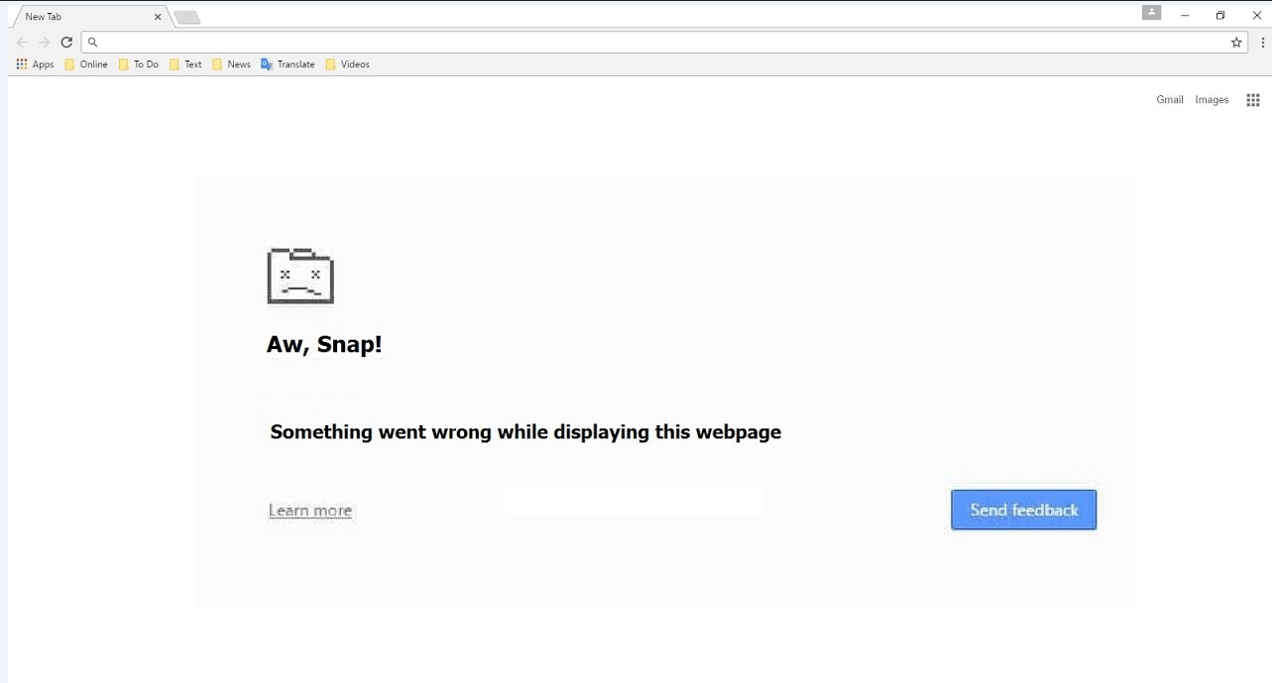
Hope this solution will solve your problem .
Guys please don’t forget to like and share the post. You can also share the feedback on below windows techno email id.
If you have any questions feel free to contact us on admin@windowstechno.com also follow us on facebook@windowstechno to get updates about new blog posts.
