Microsoft Extended Support Ends January 2020
Microsoft Extended Support Ends January 2020
On January 14, 2020, it’s the End of Life (EOL) for Microsoft’s Extended Support for Windows 7, Windows Server 2008/R2 and Exchange Server 2010. What does this mean if you are currently using any of these Windows products at that time? It means the end of sales, end of support and end of monitoring and updates. As a result, security issues would be an issue leaving users vulnerable to attack and exploitation. Bottom line, any business or individual using a workstation or server that is operating any of these three products/systems come January 14, 2020 will be in jeopardy.
To explain, Microsoft has a support lifetime for each of their products and systems. When one is released, a lifecycle of support begins and ends in phases as follows.
LIFECYCLE SUPPORT PHASES
The lifecycle of a Windows product or system starts when they are released and ends when they no longer supported. There are various phases of lifecycle support; however, the two most notable are Mainstream Support and Extended Support.
Mainstream Support
At the lifecycle start date, Mainstream Support begins and is available for five years following the date of release. During this time, customers receive full support for their product. It includes performance and security updates and enhancements to the system.
Extended Support
When Mainstream Support ends, Extended Support begins and is available for five years. In this phase, Microsoft focuses only on providing updates that address security vulnerabilities or concerns. Lastly, warranty claims are no longer valid or accepted during this time, which is known as “End of Life.”
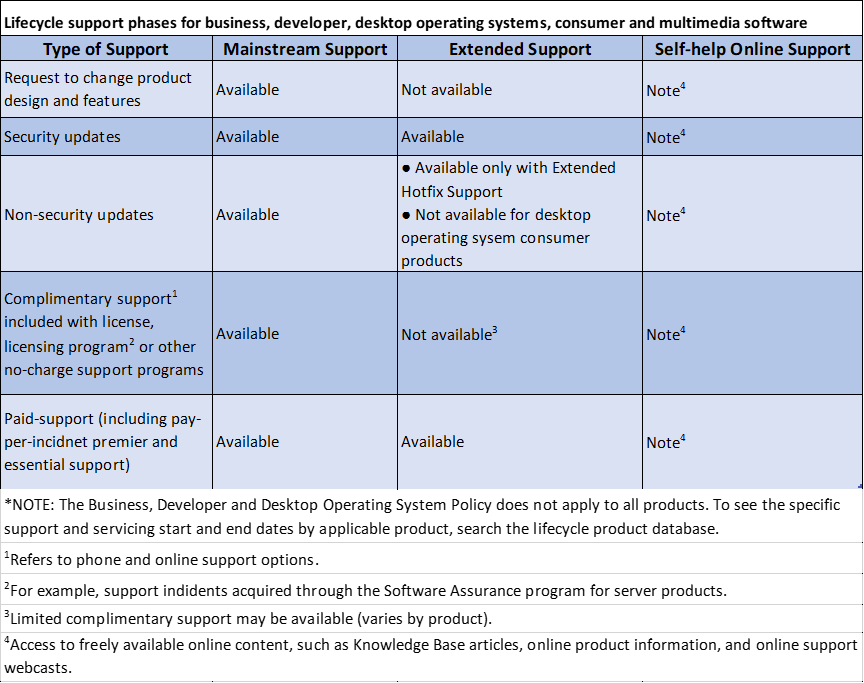
Taken online from Microsoft Support.
END OF LIFE
Because Extended Support for Windows 7, Windows Server 2008/R2 and Exchange Server 2010 ends on January 14, 2020, you need to be prepared in advance. Of these three EOLs, Windows 7 will be the most extensive. It is the most popular operating system because of its extremely stable operating system, the release of Windows 8, and the end of Extended Support for Windows XP. Windows 10 is slowly growing in popularity and now second in place to Windows 7.
Below are some commonly used Microsoft products and their end of Extended Support dates. If you are using any of them, you should update to the latest versions of each in ample time prior to their End of Life dates to avoid security issues.
Microsoft Office
- Office 2010 – October 13, 2020
- Web Apps Server 2013 – April 11, 2023
- Office 2016 – October 14, 2025
Microsoft Windows
- Windows 7 – January 14, 2020
- Windows 8.1 – January 10, 2023
- Windows 10, version 1709 – April 9, 2019
Microsoft Windows Server
- Windows Server 2008 – January 14, 2020
- Windows Server 2008 R2 – January 14, 2020
- Windows Server 2012 – October 10, 2023
- Windows Server 2012 R2 – January 10, 2023
- Windows Server 2016 – January 11, 2027
Microsoft Exchange Server
- Exchange Server 2010 – January 14, 2020
- Exchange Server 2016 – October 14, 2025
For additional lifecyle dates for Microsoft products, search Microsoft Lifecycle Policy.
WHAT YOU NEED TO DO NOW
Since Extended Support for Windows 7, Windows Server 2008/R2 and Exchange Server 2010 will end on the same day for everyone, businesses and users worldwide will be transitioning simultaneously. Backorders and late shipping dates will cause long delays, and engineers will be in high demand. Time and availability will quickly be taken while others’ workstations and servers are being replaced.
As your managed services provider (MSP) and IT support company, we are prepared and ready to help you transition to the latest operating system and server.
To stay ahead of the curve, start planning for EOL dates in 2020 now. Contact us to strategically update your software and hardware to avoid placing your business, users and customers at risk. Connect with us today.
So, that’s all in this blog. I will meet you soon with some other stuff. Have a nice day !!!
Recommended content
RODC Installation Guide- Step by step guide to install read only domain controller
RODC Filtered Attribute Set
Installing and configuring a RODC in Windows Server-2012
How to find the GUID of Domain Controller
Group Policy Understanding Group Policy Preferences
Group Policy Verification Tool GPOTool Exe
Group Policy Health Check on Specific Domain Controller
What is Netlogon Folder in Active Directory
How to Create Custom Attributes in Active Directory
How Can I Check the Tombstone Lifetime of My Active Directory Forest
How to Determine a Computers AD Site From the Command Line
How to Check the Active Directory Database Integrity
How to Check the Active Directory Database Integrity
Disabling and Enabling the Outbound Replication
DFS Replication Service Stopped Replication
What is Strict Replication Consistency
The replication operation failed because of a schema mismatch between the servers involved
Troubleshooting ad replication error 8418 the replication operation failed because of a schema mismatch between the servers
How to export replication information in txt file
Repadmin Replsummary
Enabling the outbound replication
Guys please don’t forget to like and share the post. You can also share the feedback on below windows techno email id.
If you have any questions feel free to contact us on admin@windowstechno.com also follow us on facebook@windowstechno to get updates about new blog posts.
