Windows Server 2016
Windows Server 2016
Windows Server 2016 is a server operating system developed by Microsoft as part of the Windows NT family of operating systems, developed concurrently with Windows 10. The first early preview version (Technical Preview) became available on 1 October 2014 together with the first technical preview of System Center.
Windows Server 2016 was released on 26 September 2016 at Microsoft’s Ignite conference and became generally available on 12 October 2016. It has two successors: Windows Server 2019, and the Windows Server Semi-Annual Channel, which excludes the graphical user interface and many older components.
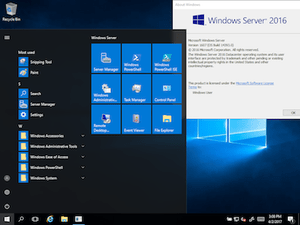
Features
Windows Server 2019 has the following new features:
- Nano Server
- Nested Virtualization
- Windows Server container and Hyper-V container
- Docker support
- Hot add and hot remove virtual memory and network adapters from virtual machines
- Shielded virtual machine
- Linux secure boot
- Rolling upgrades for Hyper-V and storage clusters.
- Start order priority for clustered virtual machines
- Cloud witness
- Powershell 5.0
- Powershell Direct
- Windows Defender
- Control flow guard, Device guard, credential guard, Remote credential guard
- Software defined networking (SDN)
- Storage space direct
- Storage replica
- AD support for privileged access management (PAM), support for Azure AD Join, along with support for Microsoft Passport.
- Improvement in ADDS, ADCS, ADFS and Web Application Proxy.
Installation Options:
- Server Core: This is the recommended installation option. It’s a smaller installation that includes the core components of Windows Server and supports all server roles but does not include a local GUI. It is used for “headless” deployments which are managed remotely via PowerShell or other server management tools.
- Server with Desktop Experience: This is the complete installation and includes a full graphical user interface (GUI) for customers who prefer this option.
Before you begin your evaluation, be sure to check out What’s new on Windows Server 2016
Download Windows Server 2016 ISO File
You can use Windows server 2016 for free for six months without any license issues. The evolution version of Windows Server 2016 is the full version, Just download and install it on a virtualized network or real server hardware. Free download the Windows server 2016 ISO file from the below link.
Download Link: DOWNLOAD
Queries: download Windows server 2016
Windows Server 2016 standard download iso 64 bit
Windows server iso download
Windows Server 2016 download iso 64 bit
Windows Server 2016 evaluation to full
Windows Server 2016 r2
Windows Server 2016 RTM iso
Windows Server 2016 essentials
So, that’s all in this blog. I will meet you soon with next stuff .Have a nice day !!!
Recommended content
How to Check the Active Directory Database Integrity
Disabling and Enabling the Outbound Replication
DFS Replication Service Stopped Replication
What is Strict Replication Consistency
The replication operation failed because of a schema mismatch between the servers involved
Troubleshooting ad replication error 8418 the replication operation failed because of a schema mismatch between the servers
How to export replication information in txt file
Repadmin Replsummary
Enabling the outbound replication
Disabling and enabling replication on schema master domain controller
How to enable strict replication consistency
How to prevent lingering objects replication in active directory
AD replication process overview
How to force active directory replication
Change notification in replication process
How to check replication partner for a specific domain controller
dcdiag test replications
Guys please don’t forget to like and share the post.Also join our WindowsTechno Community and where you can post your queries/doubts and our experts will address them .
You can also share the feedback on below windows techno email id.
If you have any questions feel free to contact us on admin@windowstechno.com also follow us on facebook@windowstechno to get updates about new blog posts.
