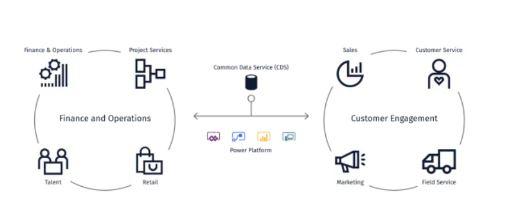Why Microsoft Dynamics 365 Is The Ideal Erp Solution For Smbs?
With the increasing need for efficient business management solutions, SMBs actively seek ERP solutions to streamline their operations. Microsoft Dynamics 365 has been among the best picks for many successful SMBs. This blog post delves into the benefits of Microsoft Dynamics 365 as an Enterprise Resource Planning (ERP) solution for Small and Medium-sized Businesses (SMBs). It highlights the key features of the software and how it caters to the unique needs of SMBs to answer why Microsoft Dynamics 365 is the ideal ERP solution.
Table of Content:
- Introduction
- What is Microsoft Dynamics 365?
- Current Position in the Market
- Key Benefits of Microsoft Dynamics 365 for SMBs
- Features of Microsoft Dynamics 365
- How to Implement Microsoft Dynamics 365
- Why Microsoft Dynamics 365 is Ideal for SMBs?
- Conclusion
Introduction
In today’s fast-paced business world, small and medium-sized businesses (SMBs) must streamline operations to stay competitive. One way to achieve this is by adopting an enterprise resource planning (ERP) solution. Microsoft Dynamics 365 is a cloud-based ERP solution that provides SMBs with the tools they need to manage their business processes efficiently. This blog post will discuss why Microsoft Dynamics 365 is the ideal ERP solution for SMBs.
What is Microsoft Dynamics 365?
Microsoft Dynamics 365 is one of the most commonly and widely used enterprise resource planning solutions. Many businesses have included this tool as their prominent management solution for finance, sales, marketing, customer services, operation, and human resources. Microsoft Dynamics 365 is a cloud-based solution that provides minimal data loss, flexible accessibility, device independence, and high privacy for the organization’s crucial information. Moreover, it is scalable enough to be used by small and large enterprises allowing them to add and remove their required features. It can also be integrated with other Microsoft products, such as Power BI, Office 365, and Microsoft Teams, to provide a seamless experience for users.
To gain complete knowledge about Microsoft Dynamics 365 Microsoft Dynamics 365 Training helps to a great extent.
Current Position in the Market
According to a report by Gartner, the global ERP software market is expected to reach $47 billion by 2022. This growth is driven by the increasing demand for cloud-based ERP solutions, which offer greater flexibility and scalability than on-premise solutions. Microsoft Dynamics 365 is one of the leading cloud-based ERP solutions in the market, with a 9.6% market share in 2021, according to the same report. This indicates that Microsoft Dynamics 365 is popular for SMBs looking to streamline their operations.
Key Benefits of Microsoft Dynamics 365 for SMBs
Microsoft Dynamics 365 for SMBs automates most of your daily tasks and increases overall productivity. It helps streamline functions, drive supply chain optimization, and many such tasks. It quickly adapts to a rapidly growing environment and expansion of any business. Here are some key benefits of Dynamics 365 for SMEs:
- Supports a wider range of employees
Dynamics 365 for SMEs only requires a few employees for efficient functioning. You can easily integrate the solution as a BMS partner for your business with a small niche team of employees.
- Performs multiple transactions simultaneously
Dynamic 365 for SMEs enables you to perform multiple transactions simultaneously. It is further helping with financial management and maintenance. It also helps you manage and report data and equips you to make profitable business decisions.
- Integration with other Microsoft products
Businesses are familiar and comfortable with Microsoft products. Hence, integrating D365 solutions is less tedious. It also allows seamless and time-efficient communication between multiple platforms.
- Scalability
A key feature of Microsoft Dynamics 365 for small to medium-sized businesses is scalability and flexibility to grow according to market trends. It encourages a sturdy customer management process and enhances sales collaboration.
- Insights and Analytics
Dynamic 365 for SMEs provides insights and analytics by gathering crucial information from all the teams working on a project through a robust framework. It gathers information from different end-points and analyses the relevant data. These benefits help in making informed decisions.
Features of Microsoft Dynamics 365
Some of the common features of Microsoft Dynamics 365 are:
- Integration – As we know, businesses have been using Microsoft products like Outlook and Office for ages. This makes the integration with Dynamics 365 super simple and seamless. Dynamics 365 has a fully integrated marketing framework. The movement and working between all Microsoft applications are user-friendly. It also has complete offline support. Features like viewing, editing, and operating on business data are possible without an internet connection making it favorable for emergencies.
- Data unification – Another feature of Dynamics 365 is data unification. It is a usual goal for most companies. Dynamics 365 centralizes your data by integrating multiple fundamental applications for a business. It also deals with barriers between teams and departments. Furthermore, it prevents data wastage.
- Partnership- Dynamics 365 also partners with Adobe Marketing Cloud within the Enterprise edition. It combines Microsoft’s Power BI and Cortana Intelligence Suite and helps marketers to channel Microsoft’s analytic power tools. All the products sold under the Adobe Marketing Cloud are then accessible to the users.
- Sales Collaboration – Dynamics 365 provides access to the seller portal to manage how contacts engage with email marketing messages, landing pages, websites, etc., to its users. Sales teams also have access to marketing messages sent to their contacts. It also provides a feature for editing a contact’s exposure to campaigns. This makes the communication and collaboration of sales and marketing teams easier. And ensures conversion productivity and efficiency.
- Versium Predict– Versium Predict is also integrated into Dynamics 365. It helps marketing and sales teams predict which customers and businesses will most likely purchase your products or services. Versium Predict uses its LifeData warehouse and your business’ internal data to automatically generate new leads lists for targeted email marketing messages, automated campaigns, etc. This integration increases conversion rates by a significant percentage.
How to Implement Microsoft Dynamics 365
Here is the best implementation of Microsoft Dynamics 365 for your organisation:
- Know your why – Perceive Dynamics 365 directly concerning your strategic vision and mission. Try to find answers to questions like – Does Dynamics 365 can help you achieve your goals? Start setting targets for yourself before involving a project once you determine how to focus on each business unit within your organization.
- Create a team – Your next step is to create the right team of employees to contribute to the planning and execution of your implementation. These key players should be subject matter experts with significant knowledge of their respective business areas. They should be capable of providing constructive system requirements and insights into how Dynamics 365 will affect daily operations.
- Define goals – Define the scope and goal of your project and its result. Will the entire organization use Dynamics 365 or specific teams? Which processes will be supported by the software? Defining goals will ensure that you can plan accordingly. Discuss with department heads to determine achievable goals that demonstrate realized business value as a result of your implementation.
- Chalk out a plan – Planning is essential for any project, especially while implementing a business organizational tool. Dynamics 365 is a cloud-based tool. Therefore, you should review your infrastructure and systems architecture to ensure your users can access externally hosted applications without compromising on the system’s actual performance.
- Conduct a thorough process review: Analyse your existing organizational processes and procedures. Conducting a thorough process review will save significant time during the implementation and bring clarity before starting out on any project.
- Assessment of current systems and tools – This is crucial in implementing Dynamic 365. List all the software applications across every business unit included in your project. Check whether they are well maintained and up to date. Ensure that your existing systems can integrate Dynamic 365 without any serious errors. While assessing, it is also important for your team to look ahead and familiarize themselves with the functioning of this new tool.
- Sort your data – Another important step while implementing Dynamics 365 is to sort your data. You need to figure out what will be migrated after implementing this tool. It is advised to eliminate all outdated and irrelevant information. This process is also called data cleansing. It can be time-consuming. After you are done sorting and reviewing data, ensure it is easily referenceable and accessible by your system after the implementation.
- Understand and test Dynamics 365: Ensure you understand your testing capabilities. Figure out your testing process. Take testing assistance from a selected group of end users to ensure everyone can properly do their job in the new system. This will also help your time to learn Dynamic 365 on the spot and deal with any errors or interruptions before going live.
- Evaluate – Get ready to face any bumps in the road on the day you go live with Dynamic 365. Take assistance from your IT team while going through the transition. Do not hesitate to enquire and raise questions. It will require some time to adjust and be comfortable after the implementation. Keep troubleshooting and resolving user feedback. Look for continuous improvement and betterment for efficient and productive approaches.
Why Microsoft Dynamics 365 is Ideal for SMBs?
Microsoft Dynamics 365 provides SMBs with a comprehensive ERP solution that includes finance, operations, sales, marketing, customer service, and human resources modules. This means that SMBs can manage their entire business operations from a single platform, reducing the need for multiple software solutions. Furthermore, Microsoft Dynamics 365 is designed to be scalable and can grow with your business. This is particularly beneficial for SMBs looking to expand their operations.
Conclusion
With the increasing technological advancements, every business aims to stay ahead to survive the trends. Most SMBs looking for an ERP solution found Microsoft Dynamics 365 as the ultimate solution for their business needs. With its comprehensive features, scalability, and cloud-based platform, Microsoft Dynamics 365 is an ideal solution for SMBs looking to stay competitive in today’s fast-paced business world. As the demand for cloud-based ERP solutions grows, we expect Microsoft Dynamics 365 to remain a popular choice for SMBs.
Frequently Asked Questions
1. What is Dynamics 365 used for?
Dynamics 365 ERP & CRM applications digitally transform the entire organization, enabling your core customers, employees, data, and business activities to connect to achieve a unifying experience.
2. What are the benefits of using Microsoft Dynamics 365?
Dynamic 365 benefits in achieving seamless connectivity, deriving valuable insights from data, easing the sales cycle, enhancing social engagement, improving customer service experience, better scalability, and flexibility, and increasing your ROI.
3. How can I prepare for a Dynamics 365 implementation?
Implementation is a long and complex process. However, before getting into it, evaluating your current systems, and defining your goals is essential. You must also form a solid team with the right people to ensure smooth implementation and functioning.
4. Do I need to consider an implementation partner for Dynamics 365?
Yes. An implementation partner is essential for ensuring the smooth implementation of Dynamic 365.
5. Why should I consider an implementation partner?
The right implementation partner can help you with consulting and implementation expertise, training, troubleshooting, and support services and ensure quality and efficiency.
Author Bio
Bala SubbaRao Kunta is a technical content creator who works for Mindmajix. He is passionate about technology and possesses an interest in writing content that relates to the latest technologies like IOT, AI, Devops, Machine Learning, and Data Science. In his free time, he likes playing cricket.