UPN – UserPrincipalName
Hello All,
Hope this post finds you in good health and spirit.
This post is regarding userPrincipalName [UPN] and hoh we can add additional UPN in domain.
The user’s login name is included in the userPrincipalName attribute. The user principal name (UPN), which is the most typical login name for Windows users, makes up the characteristic. Typically, users connect on to a domain using their UPN. This attribute is a single-valued, indexed string.
What is UPN
A UPN is a user’s Internet-style login name based on the RFC 822 Internet standard. The UPN is simpler to recall and shorter than a well-known name. This ought to correspond to the user’s email address. The purpose of the UPN is to combine the email and login namespaces into a single name that the user only has to remember.
What console will you use to configure additional upn suffixes for your domain?
Via Active Directory Domain and Truest Console, we add more UPN. Additionally, numerous UPNs can be added and configured at the OU level.
Below are the steps to add the UPN in domain.
- Right-click Active Directory Domains and Trusts in the left pane
- Select Properties from the menu.
- In the dialog box on the UPN Suffixes tab
- Type the name of the suffix that you would like to add to your AD forest in the Alternate UPN suffixes box.
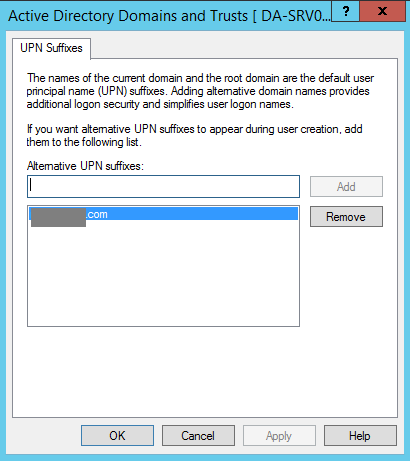
Close the Active Directory Domains and Trusts console and one the active directory user and computer console and create the new user , you will see the new UPN as per below screenshot.

So, that’s all in this blog. I will meet you soon with next stuff .Have a nice day !!!
Recommended content
RODC Installation Guide- Step by step guide to install read only domain controller
RODC Filtered Attribute Set
Installing and configuring a RODC in Windows Server-2012
How to find the GUID of Domain Controller
Group Policy Understanding Group Policy Preferences
Group Policy Verification Tool GPOTool Exe
Group Policy Health Check on Specific Domain Controller
What is Netlogon Folder in Active Directory
How to Create Custom Attributes in Active Directory
How Can I Check the Tombstone Lifetime of My Active Directory Forest
How to Determine a Computers AD Site From the Command Line
How to Check the Active Directory Database Integrity
Repadmin Replsummary
Enabling the outbound replication
Disabling and enabling replication on schema master domain controller
How to enable strict replication consistency
How to prevent lingering objects replication in active directory
AD replication process overview
How to force active directory replication
Change notification in replication process
How to check replication partner for a specific domain controller
dcdiag test replications
DFS Replication Event
Unidirectional replication
Guys please don’t forget to like and share the post. You can also share the feedback on below windows techno email id.
If you have any question feel free to contact us on admin@windowstechno.com also follow us on facebook@windowstechno to get updates about new blog posts.
