Active Directory System State Components
Hello all,
Hope this post finds you in good health and spirit.
Active Directory System State Components
Which components should be backed up. Make sure critical components must be backed up as these are required during the active directory restore. The system state backup is best used for recovering Active Directory only on the same server. we cannot use it to recover a corrupt server operation system.
The System State components are designed to allow a system’s full identity to be restored.
The Restore to Alternate Location feature is available with a System State restore, but only the Registry, SYSVOL, cluster data, and boot files will be restored. The other components of System State cannot be put in an alternate location and will not be restored.
A System State backup includes the following components:
- Boot files, including the system files, and all files protected by Windows File Protection (WFP)
- Active Directory (on a domain controller only)
- Sysvol (on a domain controller only)
- Certificate Services (on certification authority only)
- Cluster database (on a cluster node only)
- The registry
- Performance counter configuration information
- Component Services Class registration database
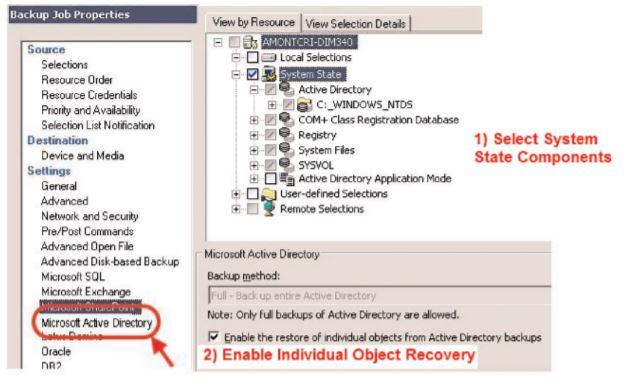
So, that’s all in this blog. I will meet you soon with next stuff .Have a nice day !!!
Recommended content
RODC Installation Guide- Step by step guide to install read only domain controller
RODC Filtered Attribute Set
Installing and configuring a RODC in Windows Server-2012
How to find the GUID of Domain Controller
Group Policy Understanding Group Policy Preferences
Group Policy Verification Tool GPOTool Exe
Group Policy Health Check on Specific Domain Controller
What is Netlogon Folder in Active Directory
How to Create Custom Attributes in Active Directory
How Can I Check the Tombstone Lifetime of My Active Directory Forest
How to Determine a Computers AD Site From the Command Line
How to Check the Active Directory Database Integrity
How to Check the Active Directory Database Integrity
Disabling and Enabling the Outbound Replication
DFS Replication Service Stopped Replication
What is Strict Replication Consistency
The replication operation failed because of a schema mismatch between the servers involved
Troubleshooting ad replication error 8418 the replication operation failed because of a schema mismatch between the servers
How to export replication information in txt file
Repadmin Replsummary
Enabling the outbound replication
Guys please don’t forget to like and share the post. You can also share the feedback on below windows techno email id.
If you have any questions feel free to contact us on admin@windowstechno.com also follow us on facebook@windowstechno to get updates about new blog posts.
