What is NTDS.DIT
Ntds.dit File
Ntds.dit is the main AD database file. NTDS stands for NT Directory Services. The DIT stands for Directory Information Tree. The Ntds.dit file on a particular domain controller contains all naming contexts hosted by that domain controller, including the Configuration and Schema naming contexts. A Global Catalog server stores the partial naming context replicas in the Ntds.dit right along with the full Domain naming context for its domain.
By default, AD Database is saved in %systemroot%/ntds but we can save in other drive as well. You can see other files also in this folder.
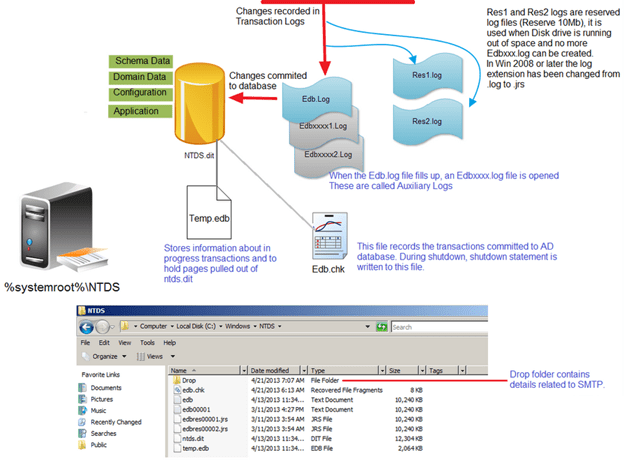
These are the main files controlling the AD structure.
ntds.dit
edb.log
res1.log
res2.log
edb.chk
Active Directory’s database engine is the Extensible Storage Engine (ESE ) which is based on the Jet database used by Exchange 5.5 and WINS.
The ESE has the capability to grow to 16 terabytes which would be large enough for 10 million objects. Back to the real world. Only the Jet database can manipulate information within the AD data store.
The Active Directory ESE database, NTDS.DIT, consists of the following tables:
- Schema table
the types of objects that can be created in the Active Directory, relationships between them, and the optional and mandatory attributes on each type of object. This table is fairly static and much smaller than the data table. - Link table
contains linked attributes, which contain values referring to other objects in the Active Directory. Take the MemberOf attribute on a user object. That attribute contains values that reference groups to which the user belongs. This is also far smaller than the data table. - Data table
users, groups,application-specific data, and any other data stored in the Active Directory. The data table can be thought of as having rows where each row represents an instance of an object such as a user, and columns where each column represents an attribute in the schema such as GivenName.
From a different perspective, Active Directory has three types of data
-
Schema information
Definitional details about objects and attributes that one CAN store in the AD. Replicates to all domain controllers. Static in nature. -
Configuration information
configuration data about forest and trees. Replicates to all domain controllers. Static as your forest is. -
Domain information
object information for a domain. Replicates to all domain controllers within a domain. The object portion becomes part of Global Catalog. The attribute values (the actual bulk of data) only replicates within the domain.
Although GUIDs are unique, they are large. AD uses distinguished name tag ( DNT ). DNT is a 4-byte DWORD value which is incremented when a new object is created in the store.
The DNT represents the object’s database row number. It is an example of a fixed column. Each object’s parent relationship is stored as a parent distinguished name tag ( PDNT). Resolution of parent-child relationships is optimized because the DNT and PDNT are indexed fields in the database. The size of ntds.dit will often be different sizes across the domain controllers in a domain.
Remember that Active Directory is a multi-master independent model where updates are occurring in each of the ADs with the changes being replicated over time to the other domain controllers. The changed data is replicated between domain controllers, not the database, so there is no guarantee that the files are going to be the same size across all domain controllers.
So, that’s all in this blog. I will meet you soon with next stuff .Have a nice day !!!
Recommended contents
How to manage Kerberos protocol changes related to CVE-2022-37967
What is SOX Compliance and What Are the Requirements?
Common Types of Cyber Attacks and How to Prevent Them
What Is Active Directory and How Does It Work?
RODC Installation Guide- Step by step guide to install read only domain controller
RODC Filtered Attribute Set
Installing and configuring a RODC in Windows Server-2012
How to find the GUID of Domain Controller
Understanding Group Policy Preferences
Group Policy Verification Tool GPOTool Exe
Group Policy Health Check on Specific Domain Controller
What is Netlogon Folder in Active Directory
Create Custom Attributes in Active Directory
Check the Tombstone Lifetime of My Active Directory Forest
Determine a Computers AD Site From the Command Line
Check the Active Directory Database Integrity
Check the Active Directory Database Integrity
Disabling and Enabling the Outbound Replication
DFS Replication Service Stopped Replication
What is Strict Replication Consistency
The replication operation failed because of a schema mismatch between the servers involved
Troubleshooting ad replication error 8418 the replication operation failed because of a schema mismatch between the servers
How to export replication information in txt file
Repadmin Replsummary
Enabling the outbound replication
Guys please don’t forget to like and share the post.Also join our WindowsTechno Community and where you can post your queries/doubts and our experts will address them .
You can also share the feedback on below windows techno email id.
If you have any questions feel free to contact us on admin@windowstechno.com also follow us on facebook@windowstechno to get updates about new blog posts.
