MS Windows Server
Windows Server 2012 Overview
Hello All,
Hope this post finds you in good health and spirit.
Windows Server 2012 code named Windows Server 8 is the most recent version of the operating system from Microsoft regarding server management. But it is not the last one, as the last one is Windows Server 2016. Officially it was released on August 1st, 2012 and is being sold as a commercial version only.

Improvements in Windows Server 2012
The major Improvements on this version are as follows −
- It is ready to be integrated with cloud systems and it still can maintain the classic features of local datacenters as a result Hyper-V Virtualization has new features Hyper-v replicas, it allows you to create virtual machines replications between clusters and storage systems.
- The Storage migration virtual disks can be moved to different physical storage, Virtual machine snapshots. virtual machines can be deleted from the Hyper-v and also from the virtual disks and it can be used directly without the need to shut down the virtual machine.
- The Core server installation easily switches to GUI installation without the need of reinstallation.
- The file server and storage service improvement is that it eliminates identical copies in the same volumes as such and saves space.
- The Storage pools and storage spaces allows you to group the hard disks to one or more storage pools. then it allows to create virtual disks. It can add other disks to the storage pools and make available to the users without impacting them.
- The iSCSI Target Server can offer block storage to other servers and applications on the network using the iSCSI standard.
- Active Directory cloning can deploy additional domain controllers by cloning an existing virtual domain controller.
The Windows Server 2012 has four editions: Foundation, Essentials, Standard and Datacenter. Each one of them has their own limitation accept the Datacenter version which is also the most expensive one.
The following table will show what is the right one for your business needs −
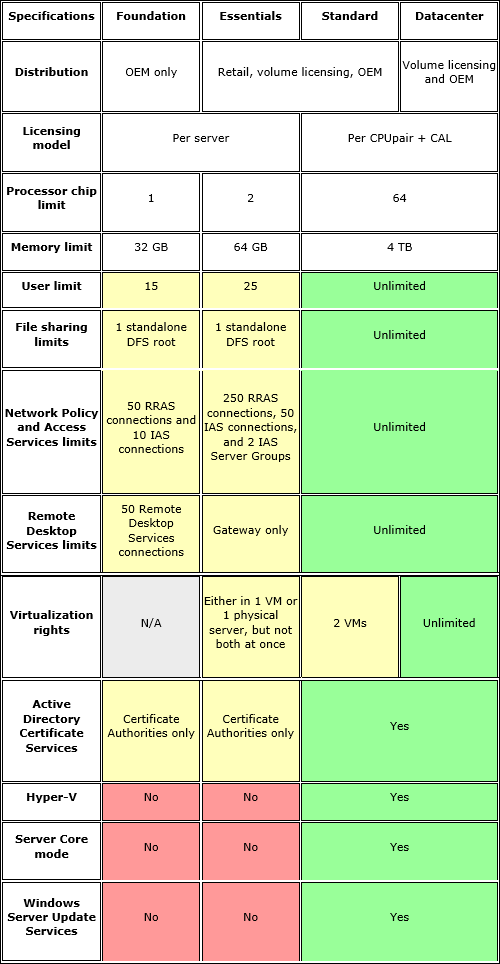
For finding out the cost of licensing you can click on the following link − https://www.microsoft.com/en-us/server-cloud/products/windows-server-2012-r2/purchasing.aspx
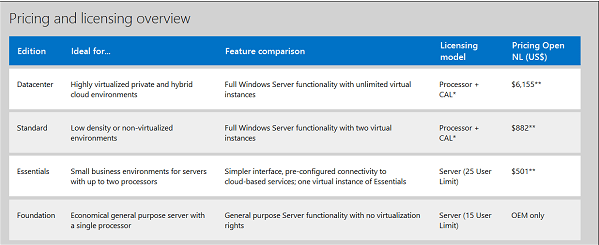
So, that’s all in this blog. I will meet you soon with next stuff .Have a nice day !!!
Recommended content
- RODC Installation Guide- Step by step guide to install read only domain controller
- RODC Filtered Attribute Set
- Installing and configuring a RODC in Windows Server-2012
- How to find the GUID of Domain Controller
- Group Policy Understanding Group Policy Preferences
- Group Policy Verification Tool GPOTool Exe
- Group Policy Health Check on Specific Domain Controller
- What is Netlogon Folder in Active Directory
- How to Create Custom Attributes in Active Directory
- How Can I Check the Tombstone Lifetime of My Active Directory Forest
- How to Determine a Computers AD Site From the Command Line
- How to Check the Active Directory Database Integrity
- How to Check the Active Directory Database Integrity
- Disabling and Enabling the Outbound Replication
- DFS Replication Service Stopped Replication
- What is Strict Replication Consistency
- The replication operation failed because of a schema mismatch between the servers involved
- Troubleshooting ad replication error 8418 the replication operation failed because of a schema mismatch between the servers
- How to export replication information in txt file
Guys please don’t forget to like and share the post.Also join our WindowsTechno Community and where you can post your queries/doubts and our experts will address them .
You can also share the feedback on below windows techno email id.
If you have any questions feel free to contact us on admin@windowstechno.com also follow us on facebook@windowstechno to get updates about new blog posts.
Was this article helpful?
YesNo
